Change Author Base puts you in control of your WordPress author page URLs. The default WordPress author URLs (example.com/author/username) might not match your brand or website structure. Our plugin lets you change author URLs to something that fits your needs, like ‘team’, ‘about-us’, or any other custom base you want.
Plugin screenshots
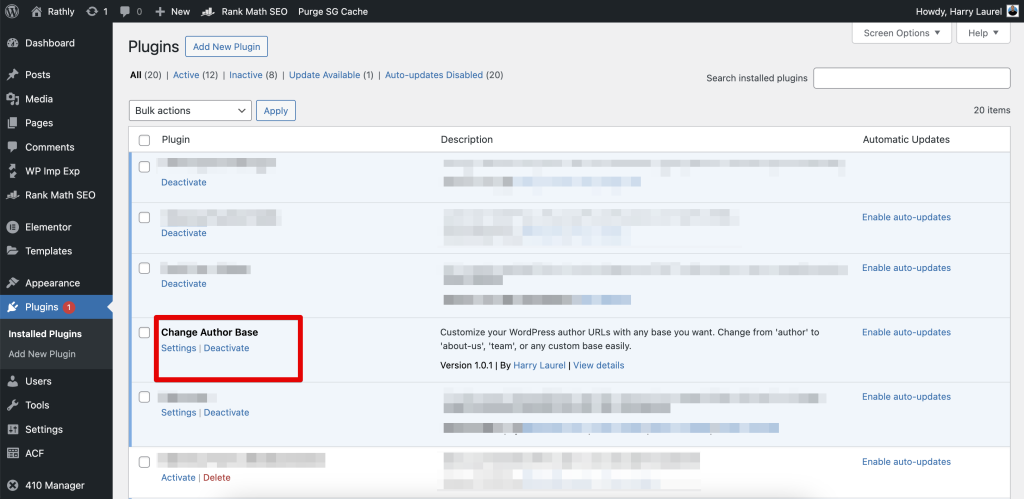
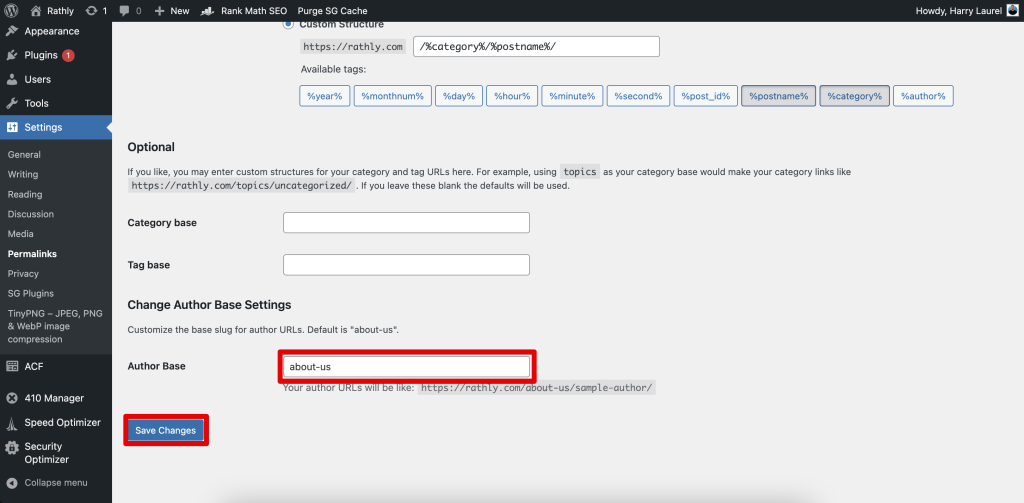
Key features
- Edit author slugs through your WordPress dashboard
- See URL changes in real-time as you type
- Keep your permalinks clean and organized
- Work seamlessly with WordPress multisite
- Make changes without touching code
- Build SEO-friendly author URLs
- Clean up special characters automatically
- Install and set up in one click
Perfect for
- Law firms showing attorney profiles
- Medical practices listing providers
- Marketing agencies featuring team members
- News sites with multiple writers
- Business websites with staff pages
- Blogs with multiple contributors
Technical advantages
- Builds Google E-E-A-T through professional author pages
- Keeps your site speed high
- Makes URLs clean and readable
- Handles URL changes without errors
- Takes care of special characters
- Clean uninstallation
Installation
Install from GitHub or WordPress:
Automatic installation
- Log in to your WordPress dashboard
- Navigate to Plugins → Add New
- Search for “Change Author Base”
- Click “Install Now”
- Click “Activate” once installation is complete
Manual installation
- Download the plugin ZIP file from WordPress.org repository
- Log in to your WordPress dashboard
- Navigate to Plugins → Add New
- Click “Upload Plugin”
- Choose the downloaded ZIP file
- Click “Install Now”
- Click “Activate” once installation is complete
Configuration
- Go to Settings → Permalinks in your WordPress dashboard
- Scroll down to find “Custom Author Base Settings”
- Enter your desired author base (e.g., “about-us”, “team”, “writers”)
- Click “Save Changes” at the bottom of the page
- Test your new author URLs to confirm the changes
Requirements
- WordPress 6.0 or higher
- PHP 7.4 or higher
- Pretty permalinks enabled
The plugin is actively maintained and tested with the latest versions of WordPress and PHP.
Frequently asked questions
Will this affect my SEO?
Yes. Custom author URLs help search engines understand your site structure better. Just set up 301 redirects if you’re changing URLs on a live site.
Do I need to modify any code?
No coding needed. Just point and click in your WordPress dashboard.
Will this work with my theme?
Yes. The plugin works with any WordPress theme that follows standard coding practices.
What happens if I deactivate the plugin?
Your URLs go back to the WordPress default (author/username). Your content stays safe.
Support
For support queries, bug reports, or feature requests, please visit our support forum on WordPress.org.
Contributing
We welcome contributions! Please visit our GitHub repository to submit pull requests or report issues.
License
Custom Author Base is licensed under the GPL v2 or later.

